Before I enabled those four additional spot sources, a voice boomed out of my PC's speakers: "A52ZW on forty meters, CW"; that was Joe DX, who professionally announces needed DX stations. As you can see, A52ZW was spotted from Europe. A surprise operation, or a busted callsign? We'll see...
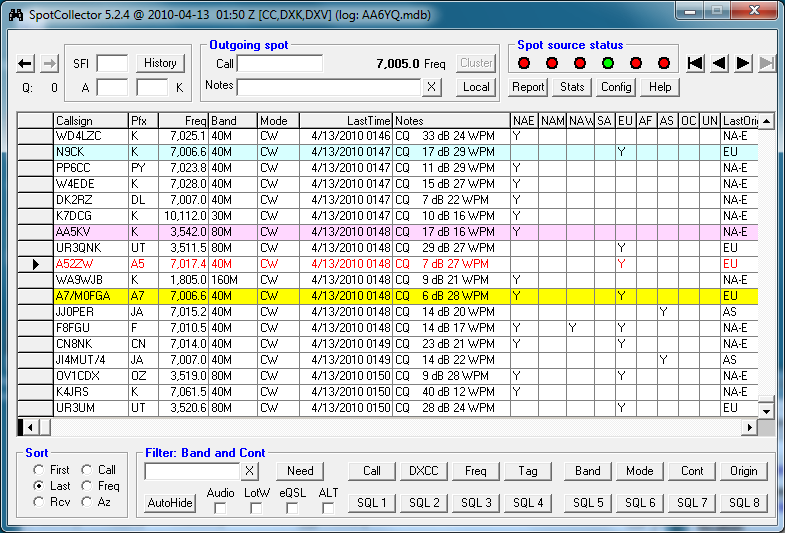
For each station in the Spot Database Display, we can quickly check the signal strengths reported by each reporting station by right-clicking and selecting Display Cumulative Spot Notes, for example
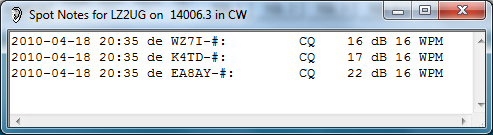
We've only scratched the surface of DXLab's capabilities in this brief sequence. If you'd like to learn more, visit Getting Started with DXLab or join the DXLab reflector. It's all completely free, so there's nothing to lose.
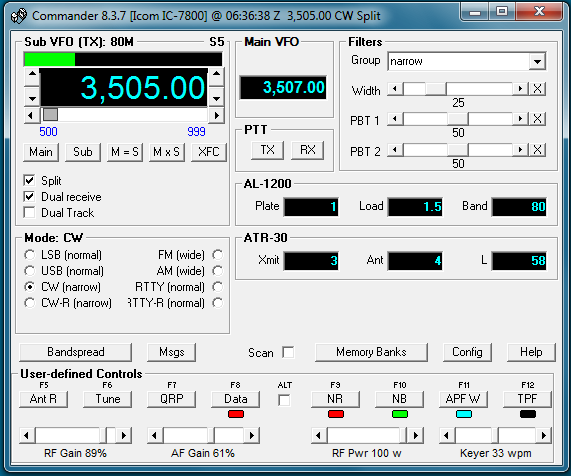 |
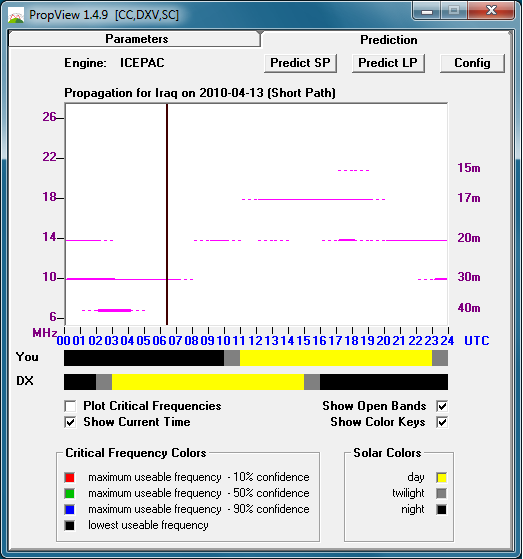 |
| 6 | ||
| Previous |