QSLing with Logbook of the World (LotW)
DXKeeper provides 1-click operations that
- gather all QSOs never before submitted to LotW
- submit gathered QSOs to LotW
- update logged QSOs to reflect their acceptance by LotW
- update logged QSOs to reflect their confirmation via LotW
Note: do not manually download QSOs from LotW and import them into your log, as this will create duplicate QSOs.
The items that track a QSO's LoTW status are displayed the Online QSL panel's LotW sub-panel; to make the Online QSL panel visible, check the Online QSL panel box in the upper-right corner of the Main window's Log QSOs tab:
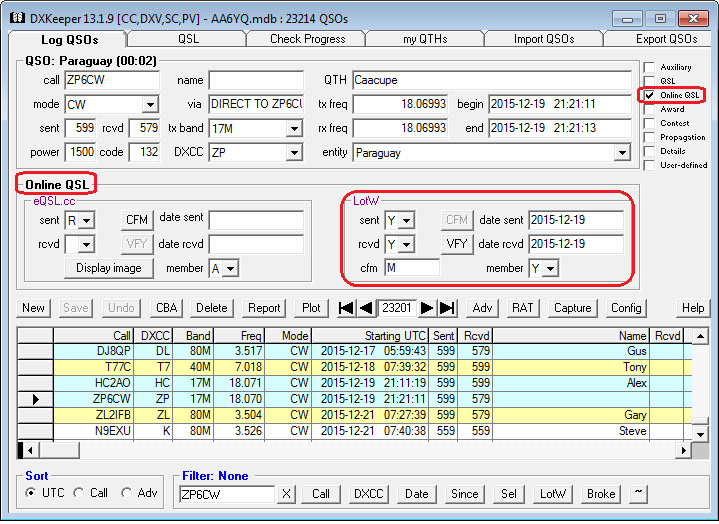
The automation described below makes it unnecessary to directly modify these items.
State Flow
With respect to LoTW, QSOs proceed through a sequence of states, as shown in this chart. The current state is a function of the QSO's LoTW QSL Sent and LoTW QSL Rcvd items:
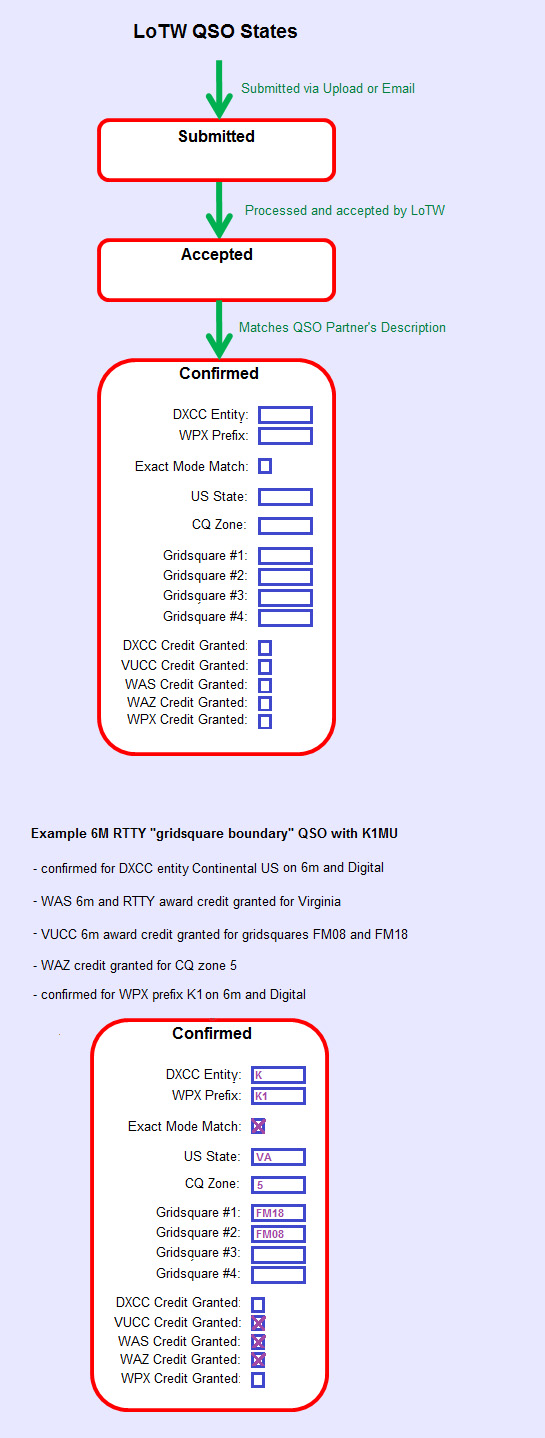
Basic Operations
Managing LotW Callsign Certificates
Managing LotW Station Locations
Uploading QSOs to LotW
Synchronizing QSLs: Updating logged QSOs to reflect their Confirmation via LotW
Additional Operations
Obtaining Award Credit for LoTW Confirmations
- DXCC Award Tracking
Additional Information
