Enabling CwGet to Track and Set your Transceiver's Frequency
de Jim N8JQL
CwGet uses a soundcard to decode CW from your transceiver's audio output. The instructions in this article enable CwGet to track and set/tune your transceiver's frequency.
Commander's Secondary CAT port can be configured to respond to CAT commands from CwGet; here's the connectivity that will be established:
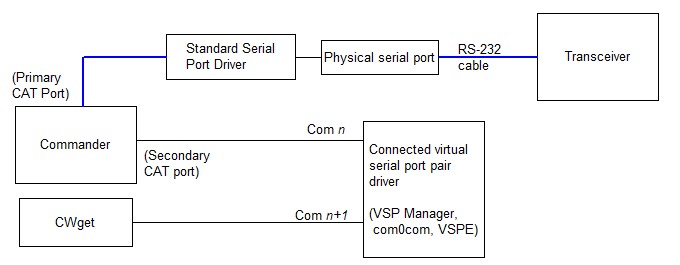
To configure Commander to interoperate with CwGet as described above,
Establish a connected pair of virtual serial ports using VSP Manager or com0com; these instructions assume that connected virtual ports N and N+1 are created (e.g. 15 and 16)
In the Secondary CAT Serial Port panel on the Config window's Ports tab,
set the CAT protocol selector to Elecraft
select Follow & Lead Primary
set the Port # to N, the Baud selector to 9600, the Word selector to 8, the Parity selector to None, and the Stop selector to 1
check the Enable box
- Configure !CWGet
on the Setup window's Tuning tab,
for Use RIG: select RIG1
for Tune RIG by: select Main VFO
click the Go. button
on the Omni-Rig Settings window's RIG 1 tab
set the Rig type selector to Kenwood
set the Port selector to N+1
set the Baud rate selector to 9600
set the Data bits selector to 8
set the Parity selector to None
set the Stop bits selector to 1
set the RTS and DTR selector to Low
set the Poll int., ms and Timeout, ms selectors to 100
click the OK button to the Omni-Rig Settings window
click the OK button to close the Setup window
Note that changes will be ignored until CwGet Setup window has been closed or the Apply button has been clicked.
OmniRig & CwGet Caveats
CwGet tunes your transceiver via the Omni-Rig software component. Other applications install Omni-Rig, which may result in several copies and versions of Omni-Rig on your System. Be sure that only one application -- like CwGet -- that uses Omni-Rig is active at any point in time.
CwGet’s AutoGTM function automatically seeks out maximum points of signal strength and QSYs your transceiver to that frequency. If you switch to a mode other than CW, its best to terminate CwGet to minimize resource consumption and ensure that AutoGTM won't QSY your transceiver.
Additional Topics
displaying CW characters decoded by CwGet in WinWarbler's CW Receive Pane
