Configuring WinWarbler for Phone Operation
on the Configuration window's Soundcard tab, choose the Soundcard device to be used for transmission with the Phone Transmission selector; take care to select a device on the Soundcard connected to your radio.
on the Configuration window's Phone tab
set the Xcvr mode selector to SSB
set the Phone offset (hz) to 0 (or leave the box empty)
set the Default TxPwr to the power (in watts) you'll use when operating in phone
check the assert PTT during Phone xox
click the Browse button and select the .wav file folder that contains the .wav files reference by your macros
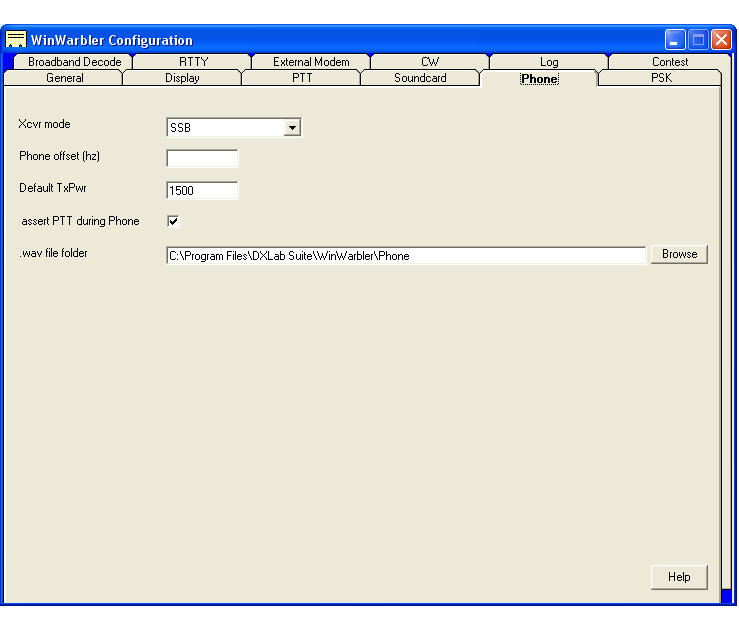
on the Main window,
set the Operating Mode panel to Phone
Setting up CW, Phone, PSK, and RTTY Operation
