Pre-filtering the Spot Database Display
By default, SpotCollector inspects each incoming spot of a station operating in a particular mode near a particular frequency, discards it if is too old, and otherwise uses the information from the spot to either update an existing Spot Database Entry for that station in that mode near that frequency, or to create a new Spot Database Entry. SpotCollector's Filtering mechanism lets you focus on a specified subset of the information contained in the Spot Database, like "all active CW stations on the transceiver's current band with whom a confirmed QSO would advance award progress". Filtering does not modify the content of the Spot Database; it modifies only your view of that data - a view you can quickly change to meet your need for information.
In contrast, SpotCollector's Pre-filtering mechanism discards incoming spots that meet criteria you specify without extracting any information from them. You can pre-filter incoming spots by band, by mode, by origin (location of the station that submitted the spot), or by location (continent or DXCC entity); an incoming spot that meets any of the three criteria will be discarded. You can also discard spots of NCDXF Beacons, Skimmer spots whose callsigns end in -#, and DX Summit spots whose callsigns end in -@.
SpotCollector's Pre-filtering window can be displayed by clicking the Pre-filtering button near the lower-right corner of the Configuration window's Spot Database tab. This window provides a panel for each pre-filtering category, and a master Enable checkbox that enables or disables all categories of pre-filtering.
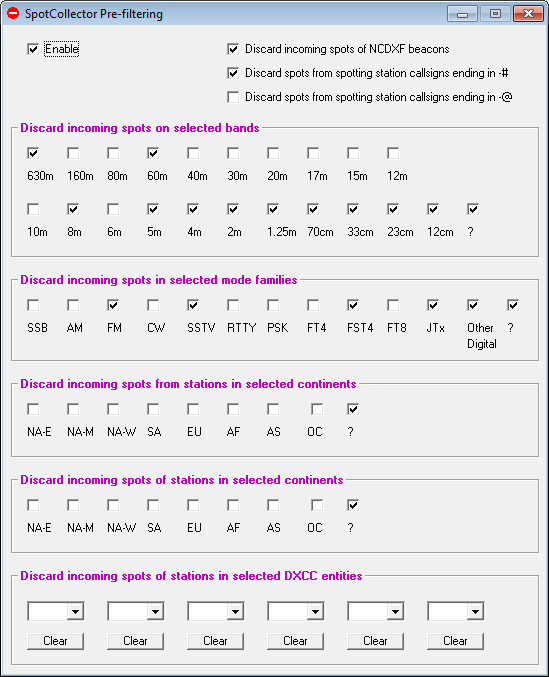
Why Pre-filter Spots?
SpotCollector assists the DXer not just by showing active needed stations -- stations with whom a confirmed QSO would advance award progress -- but also by revealing the operating patterns of needed stations, and by revealing band openings between the DXer's QTH and needed DXCC entities, CQ zones, IOTA island groups, Maidenhead grid squares, and US States. This assistance is provided by capturing information from incoming spots into its Spot Database, and making it easy to analyze and visualize that information. Pre-filtering spots -- discarding the information they contain without inserting it into the Spot Database -- arguably runs counter to SpotCollector's primary function in DXLab.
However, information collection from multiple high-volume spot sources comes at a cost: the computational load that SpotCollector imposes on your computer. While Moore's Law and Denard scaling have been driving exponential increases in CPU performance and RAM capacity, spot source volume has increased from VHF packet clusters that could deliver ~4000 spots per hour to today's Reverse Beacon Network, which delivers hundreds of thousands of spots per hour. If you don't have a transceiver or antenna for 160m, the operating patterns of needed DX stations on that band will do you little good, so why waste computational resources processing spots of stations on that band?
Aggressive DXers should think twice before using pre-filtering to discard spots by mode or origin. You may not have the ability to make SSTV QSOs, but spots of SSTV stations may reveal propagation openings that are useful in the modes you do work. And just because a needed DX station was first spotted by a station from another continent doesn't mean that you won't be able to hear and work it before the cluster hordes arrive!
Post a question or suggestion on the DXLab Discussion Group
Spot Source Filtering vs. Pre-filtering vs. Spot Database Display filtering
Optimizing SpotCollector's Performance
