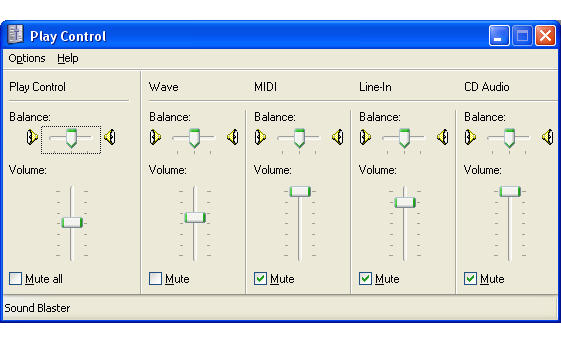Setting the AFSK Audio Output Level for RTTY and Phone Operation on Windows XP
de Joe, W4TV
This adjustment is only required if you are transmitting RTTY via AFSK.
- set your transceiver's RF output power level to 100%, and disable compression
On WinWarbler's Main window, set the Operating Mode panel to RTTY
On the Configuration window's Soundcard tab, click the Mixer adjustments panel's Transmission button to display Windows' Play Control window:
mute the MIDI, Line-in, and CD Audio sections
un-mute the Play Control section
un-mute the Wave section, and set its Volume slider to 0
- For transceivers including most older Yaesu, Icom (except the ic-7800) and most Kenwood rigs (except the TS-870) that have a single mic gain control,
- set the microphone gain to its normal position for phone operation
set the Play Control section's Volume slider to 80%
- connect your transceiver to a dummy load, or QSY your transceiver to a clear frequency
on WinWarbler's Main window, click the Transmit panel's Start button
increase the Wave section's Volume slider until the transceiver's RF output reaches the desired value, which should occur with very little ALC
if the Wave section's Volume slider must be set higher than 80% or lower than 50%, adjust the Wave section's Volume slider up or down so that the Wave section's Volume slider can remain between 50% and 80%
if both Wave section's and Play Control section's sliders must be set below 50%, use an attenuator between the soundcard's line out and the transceiver input (the Soundcard to Transceiver connection).
For transceivers like the Elecraft K3, TenTec Orion, Icom 7800, Kenwood TS-870 and newer Yaesu rigs that have a separate level control for their backpanel transceiver audio input (typically a menu item or an internal trimmer)
set the Play Control section's Volume slider to 80%
set the Wave section's Volume slider to 80%
- set the transceiver's backpanel transceiver audio input level control to minimum
- connect your transceiver to a dummy load, or QSY your transceiver to a clear frequency
on WinWarbler's Main window, click the Transmit panel's Start button
- increase the the transceiver's backpanel transceiver audio input level control until the transceiver's RF output reaches the desired value
if both Wave section's and Play Control section's sliders must be set below 50% to avoid overload, use an attenuator between the soundcard's line out and the transceiver input (the Soundcard to Transceiver connection).
Note: The Elecraft K3's ALC indicator is really an audio drive meter; AFSK drive levels should be 5 bars. If the audio drive is set too low, the ALC will attempt to compensate and power control will be inconsistent.
Setting the Audio Input Level for RTTY Operation