Predicting Propagation For a Spot Database Entry's DX Station
PropView generates propagation forecasts for frequencies from 2 MHz to 30 MHz. With PropView running, you can
right-click a Spot Database Entry to direct PropView to generate a short-path or long-path propagation forecast
configure SpotCollector to automatically direct PropView a generate a short-path propagation forecast when you double-click a Spot Database Entry
configure SpotCollector to automatically request PropView to compute the short-path and long-path signal-to-noise ratios (SNR) and opening probabilities for each needed DX Station that is added in the Spot Database Display, or for every DX Station that is added to the Spot Database Display (limited to the 80m through 10m bands)
Automatically Directing PropView to Generate a Short-path Propagation Forecast when you Double-click a Spot Database Entry
On the Configuration window's General tab, check the Propagation Prediction panel's Display prediction on double-click box
Automatically Directing PropView to Compute the Short-path and Long-path Signal-to-noise Ratios and Opening Probabilities for Active DX Stations
In the Mode-dependent Settings panel on the Prediction tab of PropView's Configuration window, specify the Required SNR for the modes you use
On the General tab of SpotCollector's Configuration window,
check the General panel's Lookup missing location info box
consider checking the General panel's Capture location info from notes box
in the Propagation Prediction panel,
check the Enable SNR & Probability prediction box
to compute the SNR and opening probability each new Spot Database Entry that is needed, check the For needed stations box
to compute the SNR and opening probability every new Spot Database Entry, check the For all stations box
to configure SpotCollector to automatically start PropView, check the Autostart PropView box
On the Spot Database Display tab of SpotCollector's Configuration window, add entries for SPSNR, SPProb, LPSNR, LPProb, and ReqSNR to the Layout panel
Field Name
Contents
SPSNR
predicted short path signal-to-noise ratio, in decibels
SPProb
predicted percentage of days of the month on which the required signal-to-noise ratio will be achieved via the short path
LPSNR
predicted long path signal-to-noise ratio, in decibels
LPProb
predicted percentage of days of the month on which the required signal-to-noise ratio will be achieved via the long path
ReqSNR
required signal-to-noise radio, in decibels
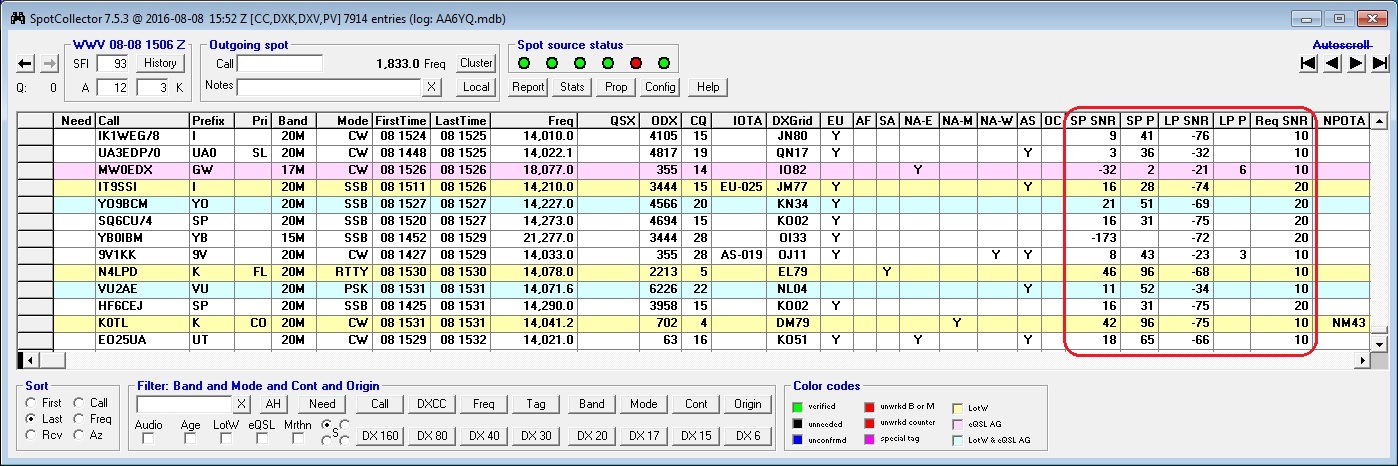
In the above screen shot, the SPProb field's caption is SP P, and the LPProb field's caption is LP P. It shows
- no chance of working YB0IBM on 15m or MW0EDX on 17m
- an even chance of working VU2AE on 20m PSK
- a good chance of working EO25UA on 20m CW
Note that propagation forecasts will only be generated for new Spot Database Entries; existing entries will not be automatically update to include propagation forecasts.
Filtering the Spot Database Display based on Signal-to-Noise Ratios or Opening Probabilities
SQL expressions can be used to display only Spot Database Entries that meet specified criteria for signal-to-noise ratio, or opening probability. For example,
the expression SPSNR>ReqSNR will display only Spot Database Entries whose predicted short-path SNR is greater than the SNR required for its mode
the expression LPProb>50 will display only Spot Database Entries predicted to achieve the required SNR via the long-path on at least 50% of the days of the current month
the expression <NeedFilter> and (SPProb>50) will display only Spot Database Entries that are needed for one or more awards you are pursuing and predicted to achieve the required SNR via the short-path on at least 50% of the days of the current month
Analyzing Propagation
Post a question or suggestion on the DXLab Discussion Group
