 |
 |
 |
 |
 |
 |
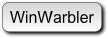 |
 |
 |
 |
 |
 |
 |
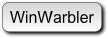 |
Download |
DXLab Overview |
|
Getting Started with DXLab |
|
|
|
|
DXLab is a freeware suite of eight interoperating applications that can be installed independently in any order. When multiple applications are running, they sense each other's presence and automatically interoperate to support your Amateur Radio DXing activities:
|
|
controls frequency, mode, and receiver bandwidth for Alinco, DZKit, Elecraft, FlexRadio, Hilberling, Icom, JRC, Kachina, Kenwood, TenTec, and Yaesu radios; more than 100 supported models
provides 10 banks of 10 memories, each specifying frequency, mode, and receiver bandwidth
provides a zoomable slide-rule dial with ranges from 1 kHz to 100 kHz
switches among 4 transceivers with a mouse click, or automatically based on frequency
provides frequency and mode tracking for an independent transceiver, receiver, SDR-based panadaptor, or skimmer
displays frequency-dependent settings for amplifiers and tuners
supports SO2R switching with microHam or OTRSP-compliant devices
supports one-click execution of up to 32 transceiver-specific command sequences, each sequence containing up to 32 transceiver commands
provides 16 user-defined slider controls that generate transceiver commands for controlling settings like RF gain, AF gain, RF output power, and keyer speed
provides frequency and mode information to WinWarbler and DXKeeper
enables WinWarbler to activate PTT via the transceiver control com port
displays color-coded active stations from SpotCollector on its Bandspread window and - when controlling an Elecraft K4 or an Icom IC-705, IC-7300, IC-7610, IC-7760, IC-785X, IC-970, or IC-9700 - on its Spectrum-Waterfall window
enables PropView to QSY your transceiver to monitor specified IARU/NCDXF propagation beacons
displays DXCC information, location information, and and country maps
accurately locates stations based on their callsign and, for US stations, from FCC station location data
displays translations of amateur radio words and phrases for languages used in a station's DXCC entity
provides the location of all grid squares and IOTA tags
identifies stations known to participate in Logbook of the World and displays their date of last upload
identifies stations that are Authenticity Guaranteed members of eQSL.cc
identifies stations that are members of designated clubs
plots spots, QSOs, beam headings, solar position, and the solar terminator in real time on a world map
computes sunrise and sunset times for a designated location and your QTH over a specified 30-day range
displays auroral zone boundaries as a function of the current K index, supplied by SpotCollector
updates the DXCC, station location, IOTA, and LotW databases with a single mouse click
commands AlfaSpid, Heath, Hygain, M2, Prosistel, SARtek, TIC, TrackBox, and Yaesu rotator controllers
interoperates with the ARSWIN, LP-Rotor, and N1MM rotor control applications
plots WinWarbler QSOs
supports DXKeeper progress reporting and plotting
plots spots captured by SpotCollector
supplies spot frequency and mode to Commander for 1-click QSY from plotted spot
enables PropView to rotate your antenna to monitor specified IARU/NCDXF propagation beacons
uses Pathfinder for QSL route lookup
optionally interoperates with DX Atlas, an Electronic World Atlas that provides rectangular, azimuthal, and global projections that are resizable and zoom-able
DXKeeper |
Product Reviews | DXZone Rating | Documentation | Details |
| Main window | Capture window | Generated QSL card |
records and manages QSOs
tracks progress towards DXing objectives (AJA, Canadaward, Challenge, DDFM, DOK, DXCC, Holyland, IOTA, JCC, JCG, Maidenhead Fields & Squares, Marathon, RDA, SRR, TopList, VUCC, USA-CA, WAB, WAC, WAE, WAJA, WAIP, WAHUC, WAS, WAZ, WPX, WAJA, WITU)
extracts address information from the Radio Amateur's Callbook, HamCall, and/or QRZ callbooks
extracts address information from the HamCall Online and QRZ.com web services
prints QSL cards and labels
prints QSL cards for SWL reports
prints envelopes and address labels
provides real-time upload to eQSL.cc, and updates logged QSOs to reflect confirmation status downloaded from eQSL.cc
prepares batch uploads for the ARRL's Logbook of the World (LotW), and updates logged QSOs to reflect confirmation status downloaded from LotW
identifies confirmed QSOs to be submitted for DXCC credit, prepares submission paperwork, and ensures consistency between log and DXCC desk credit statistics
can download DXCC credits and update logged QSOs to reflect the granting of a DXCC credit (screenshot)
logs WinWarbler RTTY, PSK, CW, and Phone QSOs with accurate QSO frequencies
logs QSOs in realtime from MultiPSK, MMVARI, MMSSTV, MMTTY, MixW, Fldigi, and DM780
uses Commander for transceiver control
uses DXView for progress reporting and plotting
uses Pathfinder for QSL route lookup and for direct access to callbook information from QRZ.com
WinWarbler |
Product Reviews | DXZone Rating | Documentation | Details |
| PSK decoding | Broadband decoding | RTTY decoding |
conducts PSK31, PSK63 or PSK125 QSOs, with simultaneous three-channel decoding and display
monitors all PSK31, PSK63 or PSK125 QSOs in a 3.5 kHz band, displaying extracted callsigns in a "Station's Heard" list
conducts RTTY QSOs using the included MMTTY and 2Tone engines, enabling simultaneous decoding of a RTTY station working split and stations in its pileup
generates CW via a serial port modem control signal, a WinKey interface, or an external TNC like a KAM or PK-232
includes a phone voice memory keyer
provides macros and a comprehensive set of substitution commands
includes a GPS interface and macro commands for transmitting current location, course, and speed
plots QSOs on DXView's world map
logs QSOs to ADIF files, or to DXKeeper with accurate QSO frequencies
uses Pathfinder for QSL route lookup
uses Commander for control of transceiver frequency, mode, and RX-TX switching
uses Commander to generates CW via via CAT-capable transceivers like the Kenwood TS-480 and TS-2000, and the Elecraft K2 and K3
uses SpotCollector to post RTTY and PSK spots with accurate frequencies
Pathfinder |
DXZone Rating | Main window | Documentation | Details |
locates QSL information from more than 80 web-accessible sources
extracts address information from the Radio Amateur's Callbook
provides DXKeeper with direct access to callbook information from QRZ.com
SpotCollector |
Product Reviews | DXZone Rating | Documentation | Details |
| Spot database window | Solar history window |
collects and aggregates spots from up to six sources -- including Telnet, packet, and DX Summit -- to create a local database of active DX stations that you can display, sort, and filter in real time
consults your current DXKeeper log and highlights active stations with whom you need a QSO to to advance your DXCC, IOTA, Leaderboard, Marathon, VUCC, WAS, WAZ, and WPX award progress
displays band openings graphically in real time
highlights stations known to participate in Logbook of the World
highlights stations that are Authenticity Guaranteed members of eQSL.cc
highlights stations that are members of designated clubs
computes spot statistics by band and by continent
collects and displays a 31-day graphical record of solar parameters (SFI, A, and K)
plots active DX stations on DXView's world map
supplies frequency and mode to Commander for 1-click QSY, initializing both VFOs for split operation when appropriate
supplies the solar flux (SFI) and geomagnetic K-index to PropView
uses Pathfinder for QSL route lookup
uses DXView to specify locations via point-and-click on a world map
uses the included VOACAP, ICEPAC, and IONCAP propagation prediction engines to predict minimum and maximum usable frequencies between specified locations
illustrates open bands graphically as a function of time and probability
obtains the current solar flux (SFI) and geomagnetic K-index readings from SpotCollector
creates schedules for monitoring IARU/NCDXF propagation beacons -- by band, by location, or by bearing
uses Commander to to QSY your transceiver to monitor beacons per the current schedule
uses DXView to rotate your antenna to monitor beacons per the current schedule
Launcher |
Documentation | Details |
displays the version of each DXLab application installed on your PC, and displays newer versions available for upgrade
installs new DXLab applications, and upgrades already installed DXLab applications to available newer versions
starts or stops a group of installed DXLab applications with a single mouse click
minimizes or restores the main windows of all running DXLab applications with a single mouse click
starts, minimizes, restores, or stops individual DXLab applications
can start specified non-DXLab applications before starting DXLab applications and after starting DXLab applications
displays the state of all DXLab applications
saves the settings of all DXLab applications to a specified Workspace, and restores settings from a designated Workspace
Getting Started with DXLab explains how best to learn about DXLab, and provides step-by-step instructions for common functions:
| Xcvr Ctrl |
Logging QSLing Award Tracking |
DX Info | Rotator Ctrl | QSL Info | Propagation | DX Spots | Digital Modes |
| Article Index |
Reference Documentation in HTML describes each application's functionality; it's available via Help buttons in the applications, as well as via these links:
Reference Documentation in PDF assembles all of an application's reference documentation in a single file, which facilitates both searching and printing:
Release Notes describe the changes made in each publicly released version of an application:
The DXLab Suite is a free set of applications that support DXing activities. You can use them individually, but when multiple DXLab applications are running they detect each other's presence and interoperate automatically. One benefit of this approach is that you can learn applications individually. It doesn't matter where you begin, or what sequence you choose: start with one application that satisfies an interest or need, and get comfortable with it: these introductory topics will help get you going:
Video Introduction to DXLab by Fred AB1OC
DXLab applications run on Windows, NT, 2000, XP, Vista,
7, 8, and 10 in both 32-bit and 64-bit flavors. Some DXLab applications can be individually run on Windows 95, 98, and 98SE. Using virtual machines,
DXLab applications can also be run on Linux and Macintosh.
The DXLab Launcher automates the installation and upgrading of DXLab applications and helps you manage their execution once installed.
If you've never installed any DXLab application on your PC, then download and install the Launcher
If you've installed one more more DXLab applications on your PC and wish to install another, direct the Launcher to install the application
If you've installed one more more DXLab applications on your PC and wish to upgrade one of them, direct the Launcher to upgrade the application
If you installed a DXLab application at some time in the past but haven't kept up with subsequent releases, directing the Launcher to upgrade that application will obtain all subsequent defect repairs and enhancements.
You can configure the Launcher to automatically check for new application releases at startup and daily thereafter; if releases are available that are newer than what you have installed, a "new app upgrades" message will appear on the Launcher's Main window. On the Launcher's Configuration window, available DXLab application releases that are newer than what's installed on your PC are highlighted in red font. Double-clicking any version number will display the Release Notes for that version.
New releases of DXLab applications are also announced on the DXLab Group, an open forum that you are encouraged to join This reflector plays a major role in driving the development of DXLab -- suggestions are refined, alternatives are considered, and releases are critiqued; the result is a powerful flow of ideas whose implementation benefits all participants. At your option, messages posted to the reflector can be delivered via email -- either individually, or in a daily digest.