Choosing a Cable to Connect One RS232 Connector to Another
There are 5 variables in choosing a cable to make an RS232 connection between two devices:
- connector type: 9-pin or 25-pin at each end
- connector sex: male or female at each end
- length
connectivity: straight through vs cross over
straight through
- pin 2 at one end is connected to pin 2 at the other end
- pin 3 at one end is connected to pin 3 at the other end
cross over (also referred to as a null modem cable)
- pin 2 at one end is connected to pin 3 at the other end
- pin 3 at one end is connected to pin 2 at the other end
- number of conductors
- all serial cables include conductors for RX data, TX data, and ground
- some serial cables also include conductors for modem control signals like DTR, RTS, DSR, and CTS
RS232 Connector Pinouts
In an older, simpler age, an RS232 cable was said to connect an item of data terminal equipment (DTE) - e.g. a teleprinter - to an item of data communications equipment (DCE) - e.g. a modem. Today, the distinction is muddy; practically, if it has a male RS232 connector it's DTE, if it has a female RS232 connector, it's DCE.
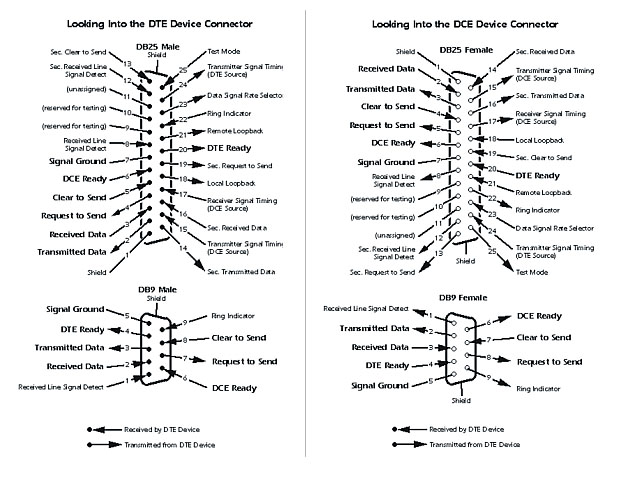
Post a question or suggestion on the DXLab Discussion Group
Getting Started with Transceiver Control
